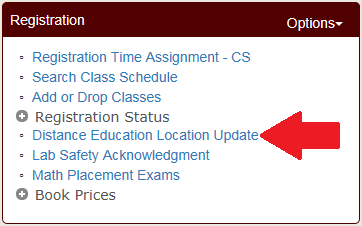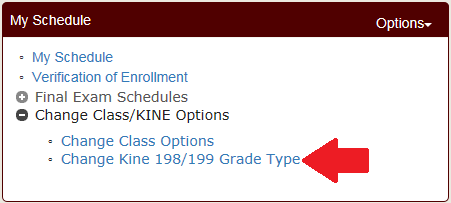You’ve just gotten into the swing of things and have encountered perhaps just one exam in each of your courses. Registration for Spring isn’t on your mind, but it should be! Blinn registration starts October 20!
Think back to a couple of recurring phrases you heard during your new student orientation: “Seek advising early to avoid the rush,” and “You’re enrolled at two separate schools, so there are two different rules.” This explains the nonstandard timing of Blinn’s and A&M’s registration periods. (A&M registration for sophomores and freshmen starts on November 24th and 26th respectively.)
Even though enrollment at the two schools is accomplished independently, registration for your classes should be approached as a single process. Don’t pick your Blinn courses and then ask what you should take at A&M. Instead, identify all of the courses you should take next semester (plus a couple of back-up choices), and then decide which one you’ll try to take at A&M. Register for all the others at Blinn.
Early October is the time to see an academic advisor if you have questions about course selection. Waiting until the last few days before registration will mean long waits of up to two hours. In some cases, students may have to return the following day to see an advisor. Avoid the rush; seek advising now!

Advising waiting area in Hotard Hall just prior to registration
Q: How can I determine which courses I need to take for my desired major?
A: There are several ways to determine your needed courses. In all cases, pay special attention to your catalog number. Freshmen are assigned to Catalog 137 and Sophomores are under Catalog 136. The core curriculum requirements are significantly different between these two catalogs.
- Produce a “What If” degree evaluation for your intended major in Howdy.
- Complete the Undergraduate Degree Planner in Howdy.
- Explore the departmental website of your intended major. Many departments provide a one-page summary of the curriculum (“Major Pager”).
- Look in the Undergraduate Catalog (http://catalog.tamu.edu) for a recommended plan for your desired major.
- Consult your academic advisor.
Note: Pay attention to prerequisites and sequencing of courses.
Q: Where should I go for advising?
A: Unless you have a registration hold pertaining to advising, meeting with an advisor is optional. However, academic advisors “exist to assist.” You do not have to meet with both a Blinn advisor and an A&M advisor! Remember, identification of your next semester’s courses should be done as a single process, not separately.
As a TEAM student enrolled at two schools, you have double the advising options of most students. However, Blinn’s 12,000+ students will register before registration begins at A&M. You may discover that it will be easier to meet with an A&M advisor before October 20 since A&M registration is still two months away.
The Transition Academic Programs (TAP) advisors are your TEAM advisors at A&M. The TAP office is adequately staffed with advisors based primarily on meeting the advising needs of TEAM students. If you try to meet with departmental advisors of your intended academic major at A&M, don’t be surprised if you are turned away—their primary job is to advise their current students, not prospective students.
TAP advisors are currently available on a walk-in basis in Hotard Hall (third floor) Monday through Friday 8:00 – 11:30 a.m. Afternoon appointments are available and may be reserved on the TAP website (https://tap.tamu.edu/default.aspx). A TAP advisor is also available on the Blinn campus in S-157 each morning from 8:00 – 11:30 a.m. (except Thursdays). No appointment is needed on the Blinn campus to meet with a TAP advisor, but check the TAP website to determine walk-in versus appointment availability in Hotard Hall. (These hours change during the semester based on anticipated demand.)
Q: How should I prepare for meeting with an academic advisor?
A: You need to self-identify appropriate courses for your intended major. The best way to do this is to produce a “What If Degree Evaluation” (also called a “Degree Audit”) in Howdy. Instructions for producing the evaluation are found on the Transition Academic Programs website, see: https://tap.tamu.edu/Main/eval.aspx.
This Howdy program compares your previous coursework against the curriculum for any major that you choose, making identification of the remaining courses a simple task. Be aware that the report will take into account your in-progress A&M courses, but will not include your in-progress Blinn courses. (You’ll have to mentally subtract these from the report to determine what’s left to take.)
Next, you should read course descriptions and check for registration restrictions, such as prerequisites or classification limitations (i.e., juniors only, majors only, etc.). This will help you determine the proper timing and sequence of the courses identified by the Degree Evaluation. Bring the Degree Evaluation with you when you meet with an advisor.
Q: How do I conceptualize my schedule(s)?
A: Think of your upcoming Blinn and A&M Spring schedules as a single integrated plan, not as two separate processes. After first identifying appropriate courses (as described above), compile a “shopping list” of courses that would work for you in the Spring. List more courses than you will actually take so that you have some back-ups in case a time conflict or non-availability is encountered during registration. Finally, decide which one academic course will be your primary A&M course. Register for the others at Blinn.
Be sure to leave space (including travel time) in your Blinn schedule to accommodate your course(s) at A&M. (Remember that it is always wise to add a one or two credit hour course at A&M to your schedule. In the unforeseen situation of having to Q-drop your academic course, the “extra” course would keep you enrolled for the remainder of the semester.) Good extra courses include KINE 198, 199, or 120, and introductory courses offered by some colleges, such as AGLS 101 (for future Agriculture & Life Science majors). Another option might be STLC 101 (if you need to improve your college success skills).
Q: What should I consider when selecting my main A&M course?
A: Your GPA at A&M is more volatile than at Blinn because you take fewer courses at A&M. Therefore, choose an A&M course in a subject of your strengths or interests. Research A&M grade distributions for courses and professors from previous semesters here: http://registrar.tamu.edu/facultystaff/report/default.aspx. Some departments prefer to see TEAM students take a challenging course pertaining to your intended major at A&M, rather than an elective or a comparatively easy elective or arts course. One department that insists upon this is Petroleum Engineering—they want to see you complete MATH or PHYS at A&M.
Q: When is registration at A&M? Can I register early if I have a documented disability or a job?
A: At A&M, students who are registered with Disability Services will begin registration slightly ahead of others. For A&M registration only, students who work on or off campus a minimum of twelve (12) hours between 8:00 a.m. and 5:00 p.m., Monday – Friday are allowed to preregister for their classes earlier than the general student population so they can schedule their classes around their work schedules. Student workers should have already been instructed about the process for requesting an early registration time.
Q: How can I determine the specific time I will be able to register at A&M?
A: For your specific Registration Time Assignment at A&M, refer to Howdy (MyRecord Tab) when registration is near:

Q: What happens if I’m currently taking a prerequisite course at one school and need to take the subsequent course at the other?
A: A&M has adjusted the Howdy system to recognize prerequisites based on “In-Progress” Blinn courses. However, your In-Progress Blinn courses must be listed in Howdy for this to work. If you plan to take a course at A&M for which you are currently taking the prerequisite at Blinn, send a Blinn transcript to A&M now to avoid problems. Use the online Blinn Transcript Request feature located here: http://blinn.edu/admissions/transcripts.php. If you are planning to take a course at Blinn in the Spring for which you are currently taking the prerequisite at A&M, send an email to tap-blinnteam@tamu.edu that includes the following: Your name, Blinn ID number, Course title, Section and CRN.